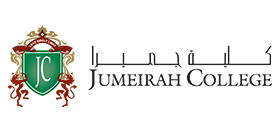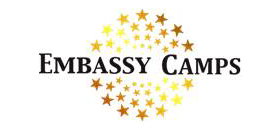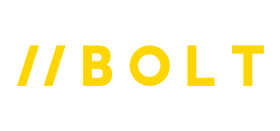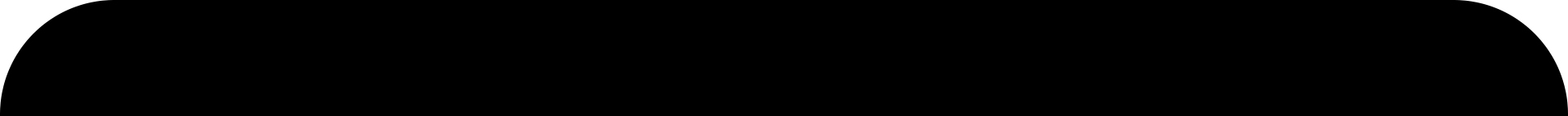📅 Jul 02, 2022
📅 Jul 02, 2022
 📅 Jul 02, 2022
📅 Jul 02, 2022
3D modeling can be a fun and creative way to explore your creative side and it's a great way to learn about different subjects. However, 3D modeling can also be used for more practical purposes, such as creating models of products for design or manufacturing purposes.
In this article, we will recommend three of the best 3D modeling software for beginners. You'll be able to use these programs to create models of objects of all shapes and sizes while learning a lot in the process!
When it comes to ease of use, there's little that can beat Blender. This open-source software is entirely free to download and very easy to use. The interface is highly customizable, too, making it easy to match your working style. Also, after you have created something, you have many options available for sharing your work with others. Ultimately, Blender is an excellent choice if you want something that's both beginner-friendly and powerful enough to meet most professional needs—making it one of our top picks among modeling programs.
ZBrush is a digital painting and animation software that has become increasingly popular. It is used by professional artists, graphic designers and animators to create 3D images and illustrations. It is a powerful tool that allows users to easily create realistic images and animations.
ZBrush is available as a software to download or as a subscription service that includes access to new features and updates. It can be used on a computer or a tablet and is compatible with Windows and OSX. The software is also compatible with several external graphics tablets and drawing tablets.
One of the best features of ZBrush is its user-friendly interface. It has an intuitive 3D paint engine that allows users to easily create detailed images and animations. ZBrush also has a fantastic sculpting tool that allows users to create complex 3D shapes with ease.
This free software offers an easy-to-use interface to create simple shapes and forms. Once you have a model, you can make it as complex as possible by giving it detail and style. SketchUp is perfect for beginners if modeling is your primary goal because it's intuitive and easy to learn. However, once you get used to how things work, there's no need to pay for a new version—SketchUp will continue to work just fine. For more design freedom and greater precision when creating models, Autodesk 123D might be better.
AutoCAD is a powerful 3D CAD software used by engineers, architects, and designers to create 3D models of buildings, structures, and machines. It is an efficient and user-friendly program that can be used for various purposes, including design, construction, rendering, and documentation.
AutoCAD is an excellent program for creating detailed 3D models of objects. It has a wide range of features that make it perfect for various tasks, such as engineering, designing, and rendering. It can be used to create both 2D and 3D models, and it has a variety of tools that are beneficial for creating accurate designs. Additionally, it can be used for documentation purposes, as it has features that help build clear and concise illustrations and drawings.
Fusion 360 is a 3D design software that enables users to easily create and edit 3D models. It is commonly used by engineers, architects, and product designers to create digital models and products. With Fusion 360, you can create models from scratch or modify existing ones. You can also create and edit surfaces, solids, and volumes. Plus, it is compatible with many different 3D printers.
One of the great features of Fusion 360 is its ability to share files with other users. This way, you can collaborate on projects and share the results with others. Additionally, you can use Fusion 360 to simulate physical objects to test designs before building them. This is an excellent tool for developers testing their prototypes before they move forward.
Overall, Fusion 360 is a powerful 3D design software that is easy to use and has many features that are beneficial for product designers and engineers.
Tinkercad is a user-friendly CAD software that allows users to create 3D models with ease. It offers a wide range of features, including the ability to import and export 3D files, create animations, and create 3D prints. Additionally, Tinkercad offers an expansive community of users who can share their creations and help each other out.
Tinkercad is free to use and there is no need to purchase any additional modules or features. It is also easy to learn, so anyone can get started quickly. If you are looking for a simple, yet powerful CAD software, then Tinkercad is worth checking out!
123D has been around since 2007, but it wasn't until 2013 that Autodesk gave it a significant overhaul. While it's no AutoCAD, 123D is perfect for amateur 3D modelers and professionals looking for some essential CAD work. You can create simple objects like boxes, cylinders and spheres with an intuitive interface that feels less intimidating than other CAD programs. But you also have access to more complex tools—like an adjustable grid plane—that let you manipulate your models in real time and save them as either STL or OBJ files to upload to cloud storage or share with others. 123D also gives you access to community-made shapes through its built-in gallery.
This software is used to create high-quality 3D models that can be used in various applications. From design and animation to gaming and product visualization, 3DS MAX has a lot to offer.
One of the benefits of learning 3DS MAX is that it is a versatile software that can be used for various purposes. This means that you can use it for your projects and professional design and animation projects. Additionally, 3DS MAX is an affordable software option that can be used on many devices, from home computers to high-end graphics cards. So, whether you are a beginner or an experienced user, 3DS MAX has something to offer you.
Finally, one of the most significant benefits of learning 3DS MAX is that it is a challenging software that can challenge your creativity and skills.
3D modeling software is essential for anyone aspiring to become a professional designer or architect. It helps you create realistic 3D models of objects, scenes, and spaces that you can use in your designs. If you're just starting, we recommend choosing one of the best 3D modeling software for beginners. It'll make the learning process a lot easier.