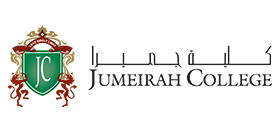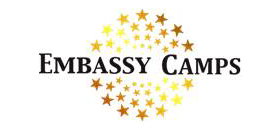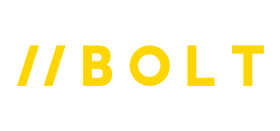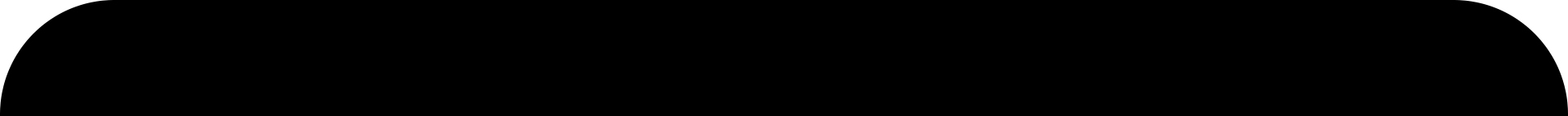📅 Jun 06, 2022
📅 Jun 06, 2022
 📅 Jun 06, 2022
📅 Jun 06, 2022
Publishing games on Steam is a quick and straight forward process. Just a little bit of work and your game will be in front of a ready audience. Below are some tips and tricks for publishing any game on Steam in an easy way:
THE RELEASE PROCESS
There are a few steps in the extraction process. They are supported by two checklists that will be received once registration is done. First, one needs to fix their store, then fix the building game. When that is done, the publisher can click the release button to go live.
Store Page in Details
The Store page will contain a few tabs. These are discussed below:
Basic information: Basic Information consists of 16 sections. Only three of them are mandatory, however all stages will help with the availability of the project. As one publishes their game, the publisher’s name is the same as the developer's name. The franchise category applies if the game is part of a series. The publisher can also add external links, including social media, statistics and manuals.
Special attention should be paid to search keywords. They must be related, including the name of the game. The type of game can help users in their search. Customize user searches by providing details about supported forums and minimal system requirements.
One must be careful when filling out the control support information, as the game must be fully played with the controller. This means being able to type a character's name and close a game using only the controller.
In the event that one uses any other DRM (Digital Rights Management), one should provide this information to the basics. The Steam DRM will be automatically provided. If players have to create an external company account, fill in the information about this. Legal Lines in the Basic Information section are about copyright and trademark. This information will appear on the store page.
Lastly, the mandatory category has to be dealt with: Consulting and Customer Support.
Description
Two descriptions will be provided for the game: long and short where the character limit is applied. Special attention should be paid to the brief description as most of the players preferably read that first. It allows only 300 characters and is displayed at the top of the Store Page. The description should give the players an understanding of what they will be doing in the game. Action verbs should be used to describe the game.
It is important to add banners to the long description. Steam also has the option to add local versions to the Store page, which improves the availability of the game. Store Page must be customized even if the game is not available in those languages.
Ratings
Providing measurement information is not mandatory. However, in case of legal age restrictions, it is mandatory to fill out this tab.
Pre-Access
The Pre-Access tab is used to explain why the publisher has decided to use the pre-access option in their game. One can add features for future releases or other useful information related to the final product.
To enable pre-access, the Q&A must be completed for Early Access. If the product page is already coming up, it can be enabled pre-existing access. The store page will need to be updated again before it can be removed.
Photographic Goods
Banners and screenshots have their own tab: Image Properties. It is essential to read the full description of what goods are needed and what formats are allowed. Special attention should be paid to the Steam Small Capsule (icon displayed in the Steam store). The publisher should make sure its colour matches the design of Steam and the image is attractive.
Screenshots should be chosen carefully. Ideally, the first four or five pictures should give the player a glimpse of the game. Tags are as important as the screenshots of potential players.
Tags must match the game as the Steam algorithm uses them to display the game near the same topics. The top 15 tags in the game determine which tag pages to insert.
Trailer
Adding at least one game trailer before launch is a must. The trailer should not be too long and should show the game play against the cut scenes of the cinema. However, there is no limit to the number of trailers, so an extra cinema trailer can also be added.
Special Settings
The Special Settings tab is there for demos or to authorize the broadcasters.
Publish
The last tab is about publishing the game. If the game is not yet ready to be published, then "Coming Soon" in basic information should be set up correctly. This tab is also used to view the differences between the published page and the edited page.
Sets the Price
Price is set in the App Store Manager / CD Key Package. Application Manager allows the publisher to see released games as well as those games that are already ready for release. This tab is used to manage bulk, share management rights with the partner, set prices, and add discounts.
In the event that the game is free to play, all in-game purchases must be made via Steam Wallet. Every new release can get a start-up discount to make the game more attractive to users. Steam can raise the price, but ultimately, it’s up to the publisher.
Loading Game and Useful Tools
The game may not be published unless a game layout is uploaded. To do this, it is essential to download the Steam SDK and SteamCMD. The Steam SDK and SteamPipe can be used to add additional features. While this is an option, it can add additional functionality and features such as leader boards, achievements, etc.
PUBLISHING TO STEAM
There are many benefits of publishing to Steam, as well as very few obstacles.
PC players are stuck on the platform for many reasons, and the opportunity to showcase the game to those billions of accounts is appealing. But here's the hard part: Steam has over 30,000 games, and some are released daily, so access is becoming increasingly difficult, especially for younger developers.
While most players are not interested in getting the next indie game, the large number of players present can make the payout huge.
It is important to be realistic and check if the price paid for each program is worth it as there are many forums the game can be published for free.