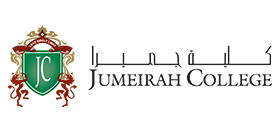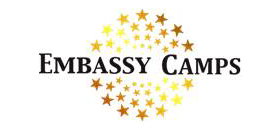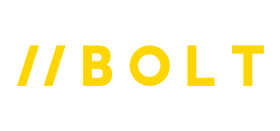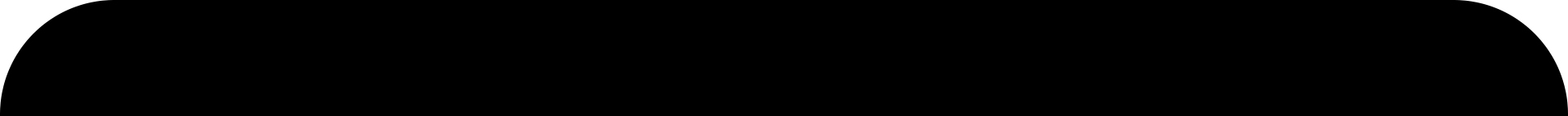📅 Jul 03, 2022
📅 Jul 03, 2022
 📅 Jul 03, 2022
📅 Jul 03, 2022
Scratch is a programming language loved by kids and adults alike, and there are plenty of reasons why. It's super easy to learn, even for beginners and it has a massive community of developers who can help you out with whatever you need.
In this blog post, we will reveal the five secrets about scratch coding that only a handful of people know. Keep reading for information that will help you learn the basics of scratch coding in no time!
Scratch Coding Tips That You Probably Didn't Know
Scratch coding can be complex, but it isn't nearly as hard as it seems. While you may think that you need to know an entirely new language to learn how to create your programs, the truth is that most of what you'll do when starting with Scratch involves copying code from example projects and then tweaking them as needed to make your program work the way you want it to.
Here are some tips on how to get started with scratch coding, so you can start making your fun games and other programs in no time!
There's More Than One Way To Do Something in Scratch!
Whether you want to learn by doing or studying, there are many ways to get started in Scratch coding. Some people prefer to learn by doing, and that means they start coding from scratch and try to build everything from Scratch.
Others prefer to study and learn from existing code, and that's where Scratch comes in handy. It allows you to experiment easily with code and see how it works before you try to use it in your project.
When creating a digital play, four main elements need to be in place: the stage, the sprites, the script, and the programming palette. These elements can be compared to a play, as they all work together to create an interactive experience for the user. The stage is where the story takes place and the sprites represent the characters and objects on stage.
The script is where the dialogue and scenes are written and the programming palette is where the code that controls all of the animations and gameplay is written. By working together, these elements create a complete experience that allows users to interact with the story and engage with the characters.
Anything Can Be Saved For Later
If you want to keep a program but are still trying to figure out how it works or if you wish to copy some text without going back and forth from other apps, then use Scratch's Copy To Repository feature.
It saves any current project, code included, for later. Just click on a cat's icon at the top of your workspace and select Copy to the repository. This will save anything that is currently displayed for later viewing.
Hide Your Sprite
A sprite can appear and disappear on the stage using the show/hide blocks. This may also be done by clicking on the "eye" symbols in the "sprites" part of the screen. In the time it takes you to close your eyes and count to five, have your youngster display or conceal a sprite.
It will take less time and look a lot more legible. Learn how to do more with Scratch by thinking creatively. Grasp the basics of coding, but don't let go of your imagination.
4. The Magic Wand
If you need to change the size of your sprites as an animation plays, but don't want to use an independent spirit for each one, then use the magic wand tool.
Select it and either click on the sprite or drag over the area where you want your magic effect to take place. Then, the wand will automatically change all spirits ranging from one size to another! This tool is ideal for large groups of sprites that are supposed to animate separately at different times.
5. There's No Need to be Feared of Code Execution Like in Other Languages
In other programming languages that are more difficult to learn, it's common for people to be afraid of code execution. Scratch's lack of code execution is why beginners don't often know how it works.
Code execution happens when a person, or a program, acts on code that has not been checked to ensure that the code can be executed. The programmer must test the code for troubles before it's used.
Scratch, however, does not execute any code unless you check for it first. As long as there are no errors in your programming, you won't see any errors on the screen, and your project will run smoothly!
Why Should You Learn Scratch Coding?
It’s The Next Big Thing: Scratch Coding is the next big thing in software development and for a good reason. It is an easy-to-use programming language that allows children to learn how to code without all of the hassles. With Scratch, you can create your interactive games, animations and applications.
User Friendly: Another great benefit of Scratch is that it is user-friendly. Those with no prior programming experience can create basic applications using this language. Additionally, it is adaptable to be used to teach different subjects, such as math, science, and history.
Affordable: Finally, Scratch is affordable. It costs nothing to download and can be used on various devices, including computers, tablets and smartphones. So why not give it a try? You may be surprised at how much you can accomplish with this simple programming language!
Conclusion:
In this blog, we discussed some interesting facts about Scratch coding - a programming language otherwise known as "basic coding." These insights can help you write code faster, debug errors more effectively and even understand the inner workings of your devices and applications. Thanks for reading!
Written by – Anamika Nayak