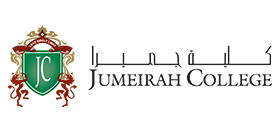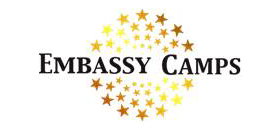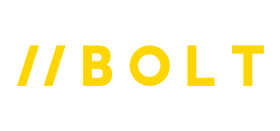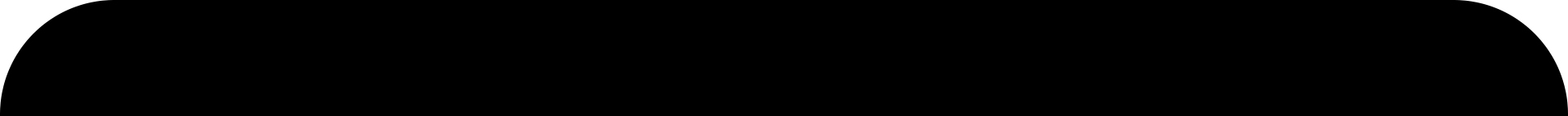📅 Jun 04, 2022
📅 Jun 04, 2022
 📅 Jun 04, 2022
📅 Jun 04, 2022
What is HTC Vive?
Vive is one of the best Virtual Reality hardware, software and creative platform that helps to discover a world that is beyond anyone’s imagination. It is a fully immersive Virtual Reality headset and a perfect blend of submillimetre precise tracking technology from SteamVR and high-fidelity hardware with an innovative ecosystem from Vive. The landscape changes according to the head moment of the person wearing it. One of the best in the industry, this VR headset is widely famous for producing some of the best Virtual Reality experiences. Instead of playing games on a screen in front, it offers the chance to get fully immersed in the game’s world. Instead of moving a character around, one has to do their physical movement to make it work. And it works in full 360 degrees too. The HTC Vive offers stunning, realistic high-end graphics and directional audio.
But what really makes HTC Vive different from other VR headsets is how safe it is to use in a closed room environment. It has a special Chaperone system that displays a warning notification when one reaches the boundaries of their play area. And if ever required, one can press a button on the headset’s front-facing camera to get a glimpse of the real world. So, there is no need to worry about bumping into everything in the room! This powerful device is the driving force behind the VR market that spawns new technologies in sports, entertainment, and many other industries. Its bright design with 360-degree control makes it stand out in the market. Its direct sound, earphone tracking and HD haptic response make VR sensing more realistic than ever.
The Vive VR System includes the following:
• Headset
• 2 Wireless Controller
• 2 face cushions
• 2 Wireless Controls
• 2 channels
• 3-in-1 cable
• Link Box
• Earbuds
• Code of use for free content at live.com/code
• Cables, chargers and utilities
• Free trial for VIVEPORT subscription
System Requirements For The HTC Vive
To jump in the vast VR experience, one has to know the basic requirements of the HTC Vive system. As the HTC Vive is a leading VR headset, it needs a high-end PC that includes the following:
• Processor: Intel Core i5-4590 or AMD FX 8350 or any better processor
• RAM: 4 GB RAM or more is needed but for better performance one should choose 8 GB RAM
• Photo Card: From NVIDIA GTX 970 or AMD Radeon R9 290 or AMD Radeon RX 480
• USB port: One must have a USB A 2.0 port
• Video output: One can choose from HDMI 1.4 or Display-Port 1.2
• Operating system: Windows 7, 8.10, or 11 will work
HTC Vive vs. Vive Pro
HTC Vive has marked its worldwide presence and now the upgraded version has released Vive pro. This next-generation Vive pro comes with a few improvements and offers some great features. Instead of the standard program, the Vive Pro is a high-end headset with many benefits. It offers a high level of comfort compared to the HTC Vive and other important features such as:
Design: There is a dynamic difference between these two headset structures. Vive pro comes with an improved deluxe audio band from its original version. The Vive Pro has a sturdy headband that has a dial in the back for adjustment while the HTC Vive comes with a Velcro belt. The Vive Pro has a dual camera and compared to the earlier Vive, it has a single centre lens. The Vive Pro comes with thick padding on the faceplate, which can be easily worn whereas if the Vive is used for hours, it may leave a slite image on the face.
Display: The Vive has been upgraded and now uses the 2160 X 1200 while the Pro runs at 2880 X 1600. The Pro uses AMOLED technology rather than OLED technology. It comes with two panels and increases the number of pixels by about 80 percent. The Pro comes with an improved pixel density of 615 compared to the Vive, which comes at 448-pixel density.
Steps To Publish Games On HTC Vive
The Vive has become an industry-leading platform. From the stunning precision of SteamVR tracking to the frankly ludicrous number of games to play, the HTC Vive and its upgraded model, the Vive Pro, are arguably the best place to experience high-end VR gaming today.
So mentioned below are some steps on how to publish games on HTC Vive:
The first step is to register as a developer on Viveport Developer Console.
A new window will appear to submit titles to Viveport Store either for “coming Soon” or “formal release”.
After submitting the content, it will take several days for the content to be reviewed. Submissions that don’t follow the “content guidelines” will not be accepted for publication.
A member of the Viveport team may contact the developer regarding queries and questions about the content.
If the content is not passed by the review team, one will be notified with a reason for the decision and can be asked to resubmit the content after incorporating the feedback of the Viveport review team.
Once the content is passed by the review team, it will be published on the date the developer has selected.
It can also take three to four business days after being approved for the game to be published if the expected publish date has already passed.
This entire process takes up to 2 weeks from submission to publication, accounting for possible revisions one might need to make.
For coming soon page submissions, the review team will finish the review and publish the coming soon page within the same business day in Taiwan time after receiving the submission.