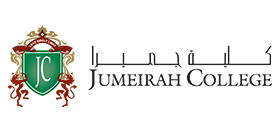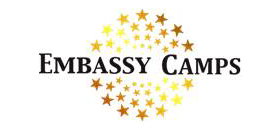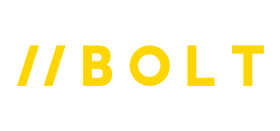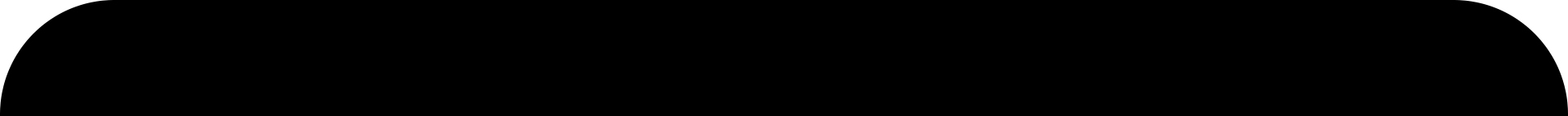📅 Sep 09, 2022
📅 Sep 09, 2022
 📅 Sep 09, 2022
📅 Sep 09, 2022
Robotics has become an essential part of science and engineering. It has replaced manual work in many sectors, making it more efficient. Virtual robotics has made robotics even more accessible by allowing users to operate robots using the software. In this blog post, we will be discussing these two technologies, Scratch and VEX Virtual Robotics and how they can help you code faster.
Scratch: A high-level programming language
Scratch is a high-level programming language that was created at MIT in 2003. It is designed to be easy to learn, use and create interactive movies, games and simulations. Scratch is a visual block-based programming language that uses quirky graphics and fun sounds to engage children aged 8-16 in learning how to program. Children can create games, animations and stories while learning to think creatively and reason logically. Scratch is used in over 150 countries in more than 60 languages. Its usage is license-free and is developed and overseen by the Scratch Foundation.
One of the main advantages of Scratch is that it is interactive. This means that you can create and test your programs by interacting with them. This is a great way to learn how to code in a hands-on manner and it also helps develop problem-solving skills. Additionally, Scratch is open source, which is free to use and modify. This means that you can contribute your ideas and modifications to the codebase, which can help to make the language more user-friendly and reliable.Scratch also has a rich library of built-in features that make it ideal for creating interactive applications.
Scratch uses code blocks that can be dragged and dropped. This lets users focus on important coding concepts, like messaging and operators, without worrying about syntax. The blocks are organized by category, which makes them easy to explore. Blocks are grouped into categories according to what they do, such as "Motion," "Looks," and "Sensing."
Games:You can create your games in Scratch if you are familiar with programming. Games can be simple or complex and designed for both children and adults. Additionally, you can create online games that players can access from anywhere in the world.
Animation: With the help of Scratch's animation system, you can create videos that look like they were made in Flash or other animation programs. You can also create 2D and 3D animations and even create movies using the Scratch Movie Maker.
Art: With the help of the Art block, you can create beautiful artworks that you can share with the world. You can use the Art block to create images, illustrations and sculptures. You can also use the Art block to create digital artworks that you can sell online.
Expert mode: Scratch also has an "expert mode" that allows users to customize their experience by modifying the codebase, adding new blocks and creating custom properties.
Programming in Scratch can be fun and engaging. Creating a Scratch account is easy and can be done online in just minutes. Once you're registered, you can start creating and editing projects immediately – no installation required.
To create a program, select the file you want to work with, such as a picture or text. Next, use the mouse to drag and drop the file pieces onto the Scratch screen. You can also type in code directly into the Scratch window. Hit the run button to see your program in action when you are finished.
VEX Virtual Robotics is a new immersive learning platform that helps students learn about robotics and engineering. The platform uses 3D graphics and realistic animations to make the learning process more engaging and fun. It also offers a variety of simulations that help students understand how robots work and how they can be used in various industrial applications.
VEX Virtual Robotics is an excellent way to teach basic engineering concepts, such as mechanics, navigation, sensing and control. It can also teach more advanced topics, such as artificial intelligence, machine learning and robotics manufacturing. The platform is also perfect for training future engineers and technicians.
Students can easily get started coding by learning VEXcode quickly and easily asVEXcode is consistent across Blocks, Python, C++ and other all VEX Brands. VEX Robotics has launched VEXcode VR (Virtual Robot), a web-based program that provides computer science lessons for those who do not have access to a VEX Robot at home. The program is completely free.
Conclusion: Do you love coding? Do you have a passion for it? If so, then you'll love learning to code with Scratch and VEX virtual Robotics! By coding with Scratch, you'll be able to create programs and games that can be played on your computer. And by using VEX Virtual Robotics, you'll be able to interact with virtual machines and robots in a fun and engaging way. Both of these tools are incredibly useful for developers who want to learn how to code in anexcitingmanner.
Written by: Anamika Nayak
Reference
https://scratch.mit.edu/parents/
https://en.wikipedia.org/wiki/Scratch_(programming_language)
https://nooby.tech/en/content/27-vexcode-vr
https://www.roboticseducation.org/resources_library/vex-robotics-competition-virtual-skills/