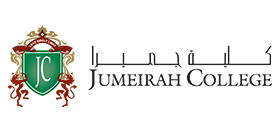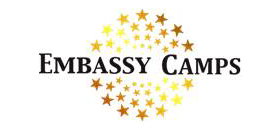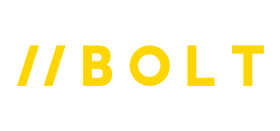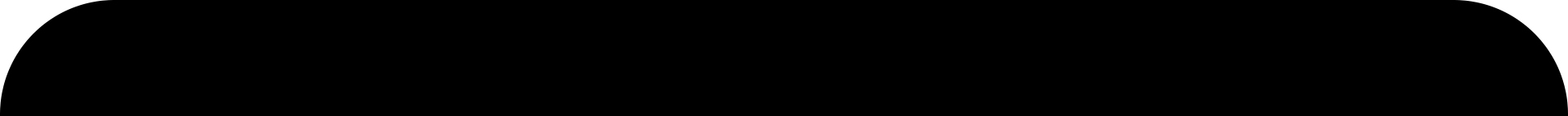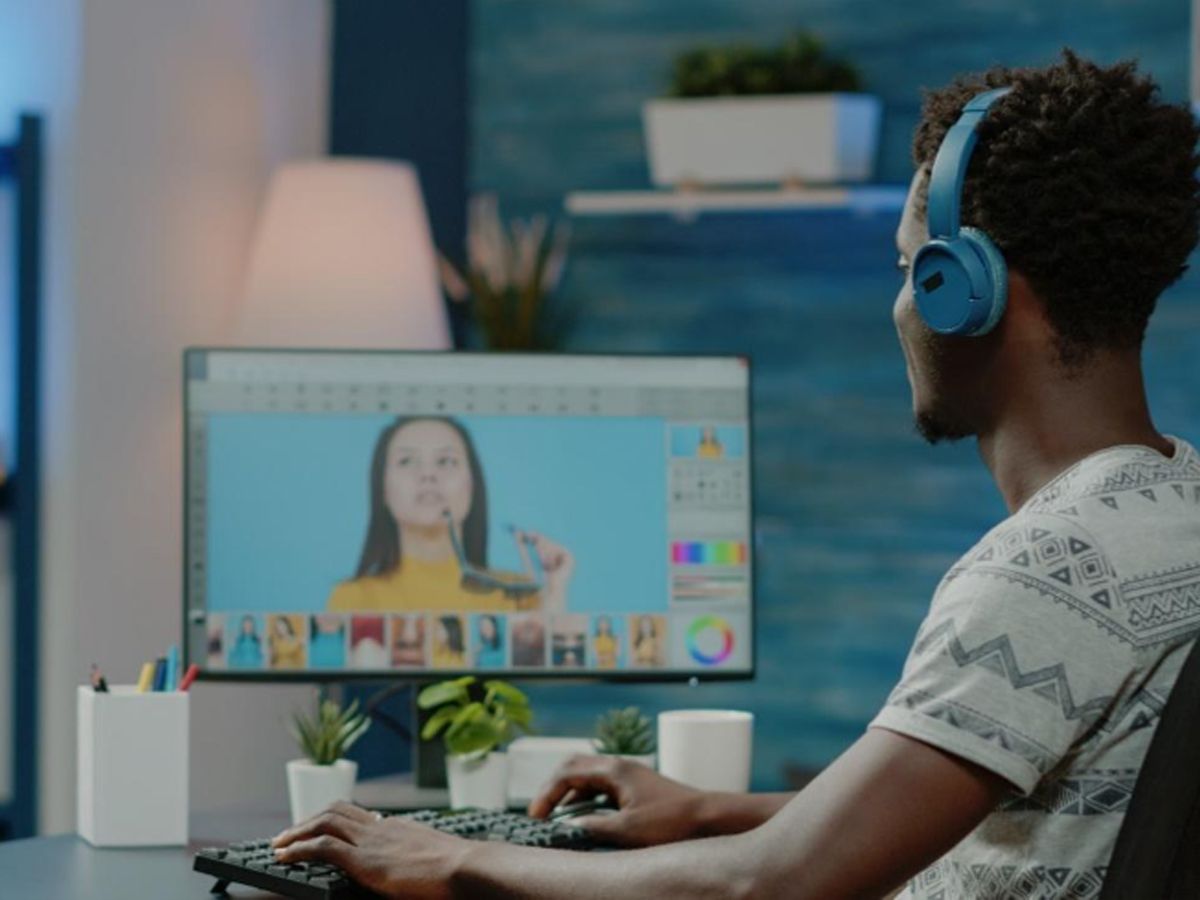 📅 Jun 10, 2022
📅 Jun 10, 2022
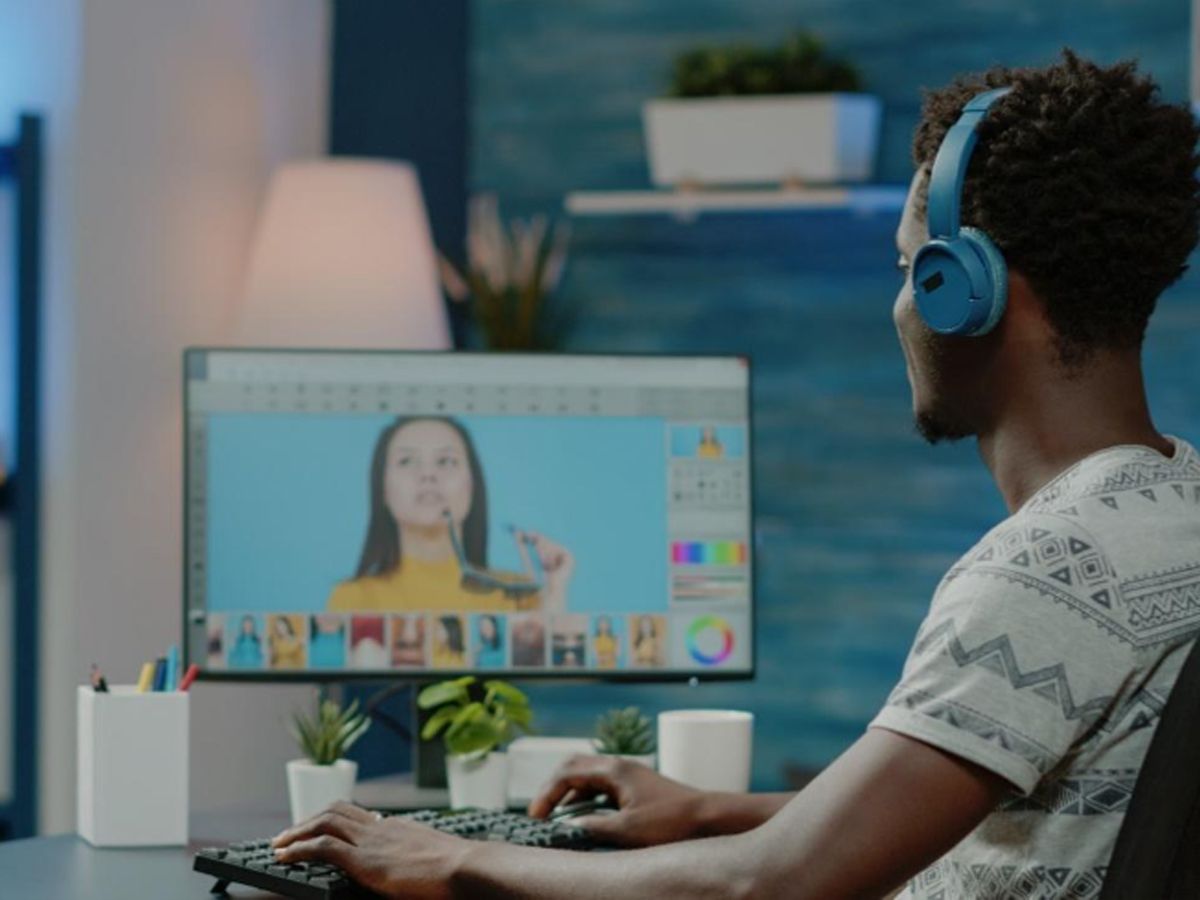 📅 Jun 10, 2022
📅 Jun 10, 2022
Everyone loves illustrations, logos, icons and drawings. They are an excellent way of representing your thoughts, ideas and imagination. And what if I tell you all this can be done on a single tool - Adobe Illustrator.
Adobe Illustrator is a vector graphics editor and design program developed by Adobe Inc. It was development started in 1985 and its most recent version is Illustrator 2022, which was released on October 26, 2021. It is the standard graphic designing tool used for various industries to create logos, illustrations, packaging, etc.
Adobe Illustrator is an easy-to-use tool with an easy-to-use interface and works very efficiently to produce what you need.
System Requirements for Adobe Illustrator
The system requirements are not too much, and it works on most laptops or PCs with considerable specifications.
For Windows:
Intel 4 or AMD 64 processor
Windows 8 or higher
3 GB RAM for 32 bit and 8 GB RAM for 64 bit
2 GB of available hard disk space
1280 x 800 display recommended
Reasonable graphics
For Mac OS:
Mac OS version 10.9 or later
8 GB of RAM
1280 x 800 display
2 GB VRAM
Supports OpenGL version 4.0 or greater
Let us take a closer look into the interface and tools of the software.
Interface Of The Software
Knowing about the interface is very important because when you have a deep knowledge of where everything is and what every tool does, your workflow becomes very easy and fast. When you open the software, you see the start workspace. This has quick access to the various projects that you have been working on. After you open a new or an existing project, you are greeted with the main section which includes:
Application Toolbar
Menu Bar
Control Panel
Illustrator Toolbar
Adobe Illustrator interface is very simple and you can explore all the tools in the toolbar section and try them on your own to create characters, illustrations and drawings.
Let us have a deeper insight into the basic tools that you might need for your projects:
Selection tool: These come in handy to select either the entire drawing or a part of it that needs changes and manipulations.
Drawing tools: These are the most important tools that are needed for drawing and creating characters. These include the pen tool, pencil tool, paintbrush tool, shape tool and type tool.
Manipulation tools: Sometimes when you create an illustration, it might need some basic changes like different poses, scaling, reflection etc. The manipulation tools aid this process and consist of the rotate tool, reflect tool and scaling tool.
There are some other tools like the graph tool, eyedropper tool, colour tool and scissor and knife tool that are very essential for creating drawings and illustrations.
Some Tips And Tricks For The Beginners
Adobe Illustrator is a very intriguing and interesting software that can be explored to different lengths and can be used for various school projects, freelancing projects etc which you can also use to sell digitally as NFTs.
While exploring the software, it is important to know some tricks and tips that will make your task easier and will help you get a better grip on the software. This in turn will help you build better projects with more details.
Some important tricks and tips that can come handy to you as a beginner are:
There are loads of hidden tools within a tool group. These can be accessed by clicking on the triangle of a tool and you will be able to see all the linked tools.
You can create your own floating panel with some specific tools that would make your task easier. This can be done by pressing on the tool icon and sliding the pointer to the right edge of the flyout menu. When it turns dark, a floating panel replaces a flyout panel.
The Global Editing Tool can be used to edit a group of objects having similar appearance. This saves ample of time as now you will not have to go and edit all the similar objects independently.
Creating shadows and highlighting your illustration makes a huge difference to them. They stand out more and create a better impact on the viewer.
Use the eyedropper tool to pick colours from different images and use them directly in your illustrations.
The colour guide is one of the best things in Adobe Illustrator. It saves a lot of time when the user is looking for alternative shades of a colour. When you choose a colour, the colour guide presents you with a range of similar shades which you can experiment with. Sounds so fun right?
Some Basic Project Ideas For Beginners To Create On Adobe Illustrator
Once you get familiar with the software, you need create your own projects and explore all the tools and panels to get a good command over the software.
Here are some basic project ideas that any beginner can use to create good quality deliverables using the software – Adobe Illustrator:
Create your own emojis on Adobe Illustrator.
Develop a story board for kids in your family.
Create posters for your school or college societies.
Draw captivating landscapes.
Draw manga characters and create your own comic.
Design a logo for a brand or for representing yourself.
Create beautiful geometric patterns
These are only a few basic ideas that you can use as a beginner. However, it all depends on your creativity. You can turn something ordinary to extraordinary using various tools and the tips and tricks that are available in this blog for your benefit.
Using the software on your own at first can be a little overwhelming. However, at VRAcademi you will be taught how to master the software from beginner to advanced level with the different courses available on the website. You can also learn how to create digital art on Adobe Illustrator which can be monetized and be sold as NFTs. The course is called Creative Design, Digital Art and Virtual reality for ages 9+. You can enrol in this course to master Adobe Illustrator.
This article is written by Jaskirat Kaur.
Jaskirat is an intern at VRAcademi pursuing Btech from Punjab Engineering College, Chandigarh.